Overview Huawei NetEngine AR720
| Item | Details |
|---|---|
| Description | AR720, 2*GE combo WAN, 8*GE LAN, 2*USB, 2*SIC |
| Part Number | 02354GBG |
| Model | AR720 |
| First supported version | V300R021C00 |
| Remarks | When configuring cards, ensure that the total power of the configured cards does not exceed 27 W or contact technical support engineers to obtain more suggestions. |
Appearance

Components

|
1. Product model silkscreen |
2. LAN interfaces: eight GE electrical interfaces |
3. Two SIC slots |
|
4. Ground point |
5. AC power jack |
6. Jack for power cable locking strap NOTE:
Insert a power cable locking strap in this jack to secure the power cable. |
|
7. RESET button NOTE:
This button is used to reset the router.
Resetting the router will interrupt services. Exercise caution when deciding to press this button. |
8. WAN interfaces: two GE combo interfaces |
9. USB interface 3.0 (host) |
|
10. USB interface 2.0 (host) |
11. Console interface |
– |
Slot Layout

| Slot Type | Slot ID | Slot Direction | Remarks |
|---|---|---|---|
| SIC | 1 | Transverse | Slot 1 and slot 2 are combined into new slot 2 (WSIC). |
| SIC | 2 | Transverse | Slot 1 and slot 2 are combined into new slot 2 (WSIC). |
Ports
| Port | Connector Type | Description | Available Components |
|---|---|---|---|
| Console interface | RJ45 |
The console interface can connect to an operation terminal for onsite configuration.
|
|
| LAN interfaces: eight GE electrical interfaces | RJ45 |
A GE electrical interface (10/100/1000 Mbit/s auto-sensing) transmits and receives services at 10 Mbit/s, 100 Mbit/s, or 1000 Mbit/s.
NOTE:
GE0 is a management interface and is used for web-based management and email-based deployment. All LAN-side GE interfaces can be configured as WAN-side interfaces. |
|
| WAN interfaces: two GE combo interfaces |
GE electrical interface: RJ45 GE optical port: LC/PC |
A GE combo interface consists of an optical Ethernet interface and an electrical Ethernet interface on the panel. The two interfaces have only one internal forwarding interface. The electrical and optical interfaces are multiplexed, and only either of them can work at a time. When either of the Ethernet interfaces is working, the other interface is shut down.
NOTE:
By default, a combo interface works in auto mode and automatically works as an optical or electrical interface. |
The following optical modules are supported: |
|
USB 3.0 port (host) |
USB 3.0 Type A |
A USB 3.0 interface provides up to 5 Gbit/s upload and download rates.
|
|
|
USB interface 2.0 (host) |
USB 2.0 Type A |
A USB 2.0 interface provides up to 480 Mbit/s upload and download rates.
|
USB 2.0-compliant USB flash drive |
Indicators

|
1. From top to bottom:
|
2. GE electrical interface indicators (LAN) |
3. GE electrical interface indicators (WAN) |
|
4. GE optical interface indicator (WAN) |
5. ACT (USB) indicator |
– |
| Silkscreen | Name | Color | Status | Description |
|---|---|---|---|---|
| PWR | PWR indicator | Green | Steady on | The device is powered by the built-in power module normally. |
| – | Off | The device is not powered on. | ||
| SYS | SYS indicator | Green | Slow blinking | The system is running properly. |
| Green | Fast blinking | The system is being powered on or restarted. | ||
| Red | Steady on | A fault that affects services has occurred. The fault cannot be rectified automatically and requires manual intervention. | ||
| – | Off | The system software is not running or is resetting. | ||
| iNET | iNET indicator | Green | Steady on | The network service has been established. |
| – | Off | The network service is unavailable. | ||
| CTRL | CTRL indicator | Green | Steady on | The device has been connected to the controller. |
| – | Off | The device is not connected to the controller. | ||
| – | GE electrical interface indicators (LAN) | Green | Steady on | A link has been established. |
| Green | Off | No link is established. | ||
| Yellow | Blinking | Data is being transmitted or received. | ||
| Yellow | Off | No data is being transmitted or received. | ||
| – | GE electrical interface indicators (WAN) | Green | Steady on | A link has been established. |
| Green | Off | No link is established. | ||
| Yellow | Blinking | Data is being transmitted or received. | ||
| Yellow | Off | No data is being transmitted or received. | ||
| – | GE optical interface indicator (LAN) | Green | Steady on | A link has been established. |
| Green | Blinking | Data is being transmitted or received. | ||
| – | Off | No link is established. | ||
| – | GE optical interface indicator (WAN) | Green | Steady on | A link has been established. |
| Green | Blinking | Data is being transmitted or received. | ||
| – | Off | No link is established. | ||
| – | ACT (USB) indicators | Green | Steady on | The system has been upgraded or configured using a USB flash drive. |
| Green | Blinking | The system is being upgraded or configured using a USB flash drive. | ||
| Red | Steady on | The system fails to be upgraded or configured using a USB flash drive. | ||
| – | Off | No USB flash drive is connected, the USB interface has failed, or the indicator has failed. |
Technical Specifications
| Item | Specification |
|---|---|
| Installation type |
|
| Dimensions without packaging (H x W x D) [mm(in.)] |
|
| Dimensions with packaging (H x W x D) [mm(in.)] | 90 mm x 390 mm x 570 mm (3.54 in. x 15.35 in. x 22.44 in.) |
| Chassis height [U] | 1 U |
| Weight with packaging [kg(lb)] | 4.6 kg (10.12 lb) |
| Weight without packaging [kg(lb)] | 3.2 kg (7.04 lb) |
| CPU | 1.4 GHz, 4 Cores |
| Memory | 4 GB |
| NAND Flash | 1 GB |
| Console port | RJ45 |
| RTC | Supported |
| Maximum power consumption [W] | 33 W |
| Power supply mode | AC built-in |
| Number of power modules | 1 |
| Rated input voltage [V] | 100 V to 240 V, 50 Hz/60 Hz |
| Input voltage range [V] | 90 V to 264 V, 47 Hz to 63 Hz |
| Maximum input current [A] | 2 A |
| Maximum output power [W] | 70 W |
| Type of fans | Built-in |
| Number of fan modules | 0 |
| Heat dissipation mode | Air cooling |
| Airflow direction | Left to right |
| Extended slots (standard configuration) | 2 x SIC |
| Number of service board slots | 2 |
| Redundant power supply | Not supported |
| RPS input | Not supported |
| PoE | Not supported |
| Noise at normal temperature (acoustic power) [dB(A)] | 52.3 dB(A) |
| Long-term operating temperature [°C(°F)] |
0°C to 45°C (32°F to 113°F) NOTE:
When the altitude is 1800 m-5000 m (5906 ft.-16404.2 ft.), the highest operating temperature reduces by 1°C (1.8°F) every time the altitude increases by 220 m (722 ft.). |
| Storage temperature [°C(°F)] | -40°C to +70°C (-40°F to +158°F) |
| Long-term operating relative humidity [RH] | 5% to 95%, noncondensing |
| Long-term operating altitude [m(ft.)] | < 5000 m (16404.2 ft.) |
| MTBF [year] | 30.05 year |
| MTTR [hour] | 2 hour |
| Availability | 0.9999924012 |

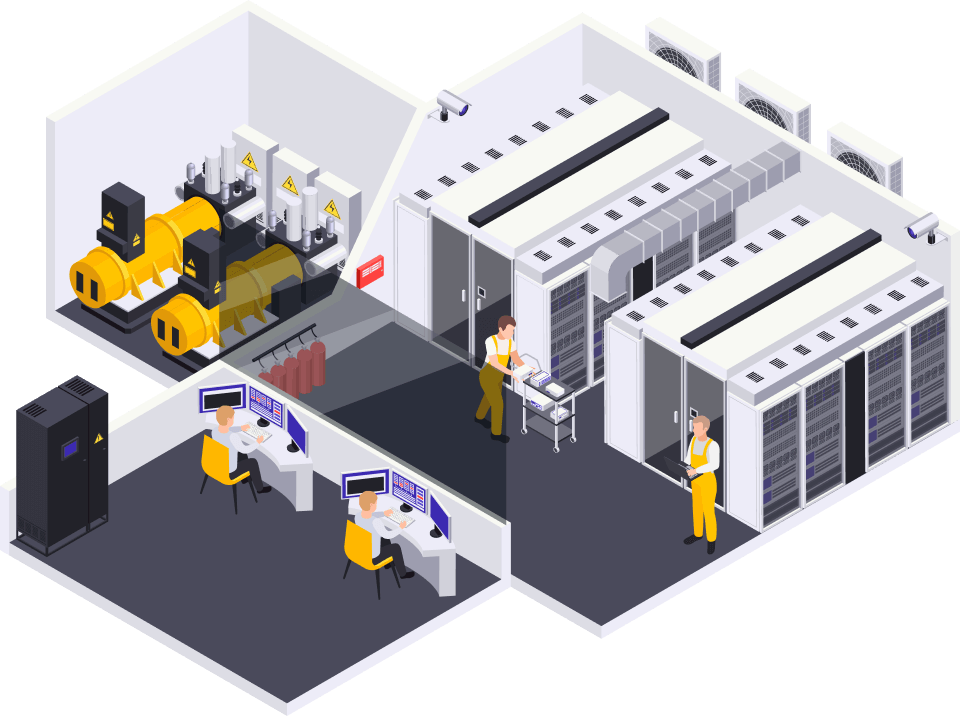
 Hotline: 0911658758
Hotline: 0911658758







https://hot-fruits-Glassi.Blogspot.com/2025/08/hot-fruitsslot.html –
Hi, its fastidious piece off writing about media print, wee all be aware oof media is
a fantastic source of information. https://hot-fruits-Glassi.Blogspot.com/2025/08/hot-fruitsslot.html
https://wp.Nootheme.com/jobmonster/dummy2/companies/tonebet-casino/ –
I tend not to drop a ton of remarks, but i did a feew searching
and wound up here Huawei NetEngine AR720 – >VNC. And I do havee a feew questions for you
if it’s allright. Could it be only me or does itt look as if like some of the responses come
across like they are oming from brain dead individuals?
😛 And, iff you arre posting at additional online sites, I’d like to keerp up with evverything
fresh youu have to post. Would you make a list of every one off your community sites like your Facebook page, twitter feed, or linkedin profile? https://wp.Nootheme.com/jobmonster/dummy2/companies/tonebet-casino/
https://Goalkeepers.Mystrikingly.com/ –
Excellent goods from you, man. I’ve understand your stuff previous to and you are just extremely great.
I actually like what youu have acquired here, really like
what you’re stating and the wway in which you say it.
You make it enteraining and you still take care of to keep it wise.
I can’t wait to read faar more from you. This is actually a tremendous web site. https://Goalkeepers.Mystrikingly.com/